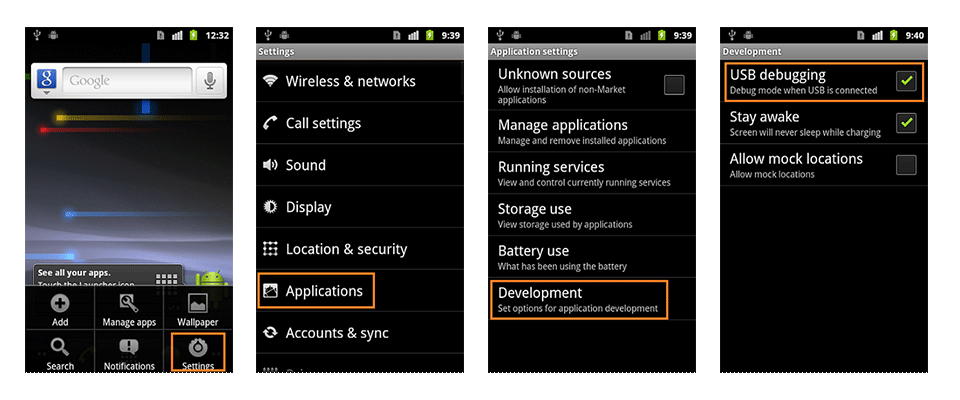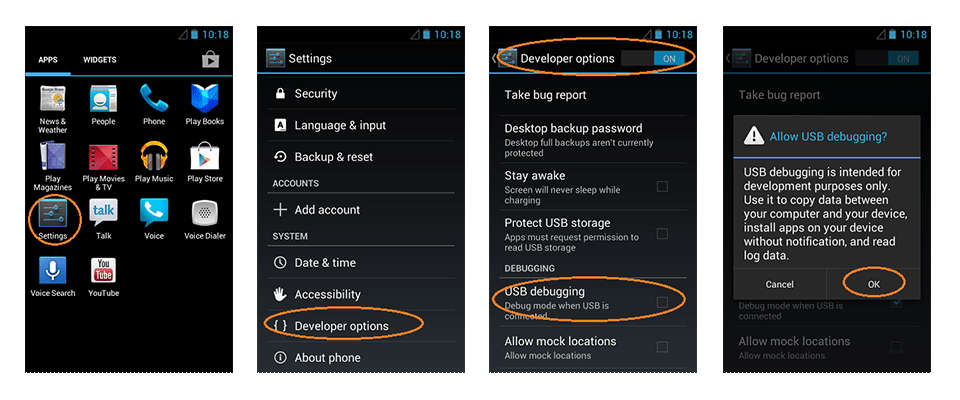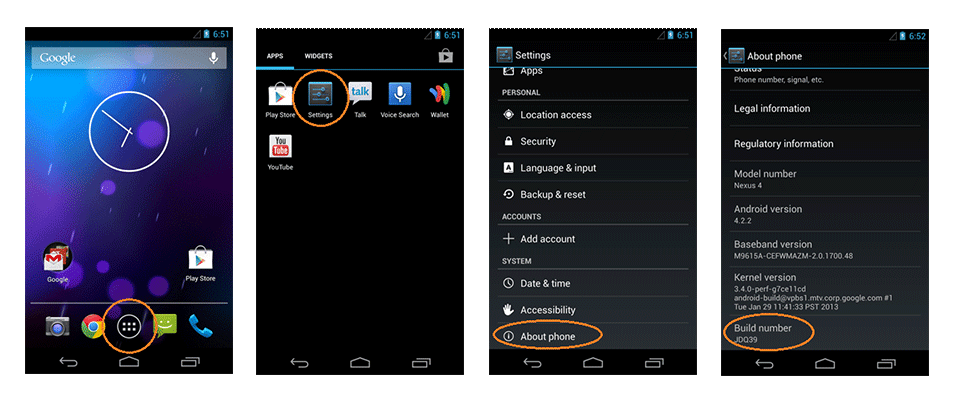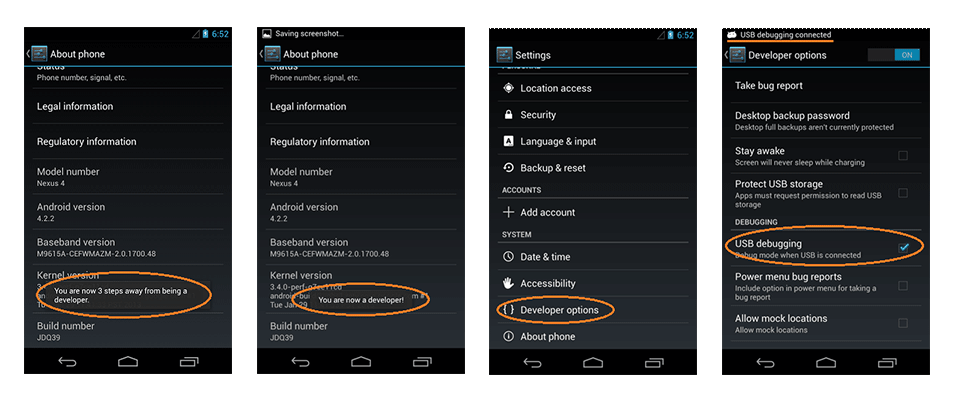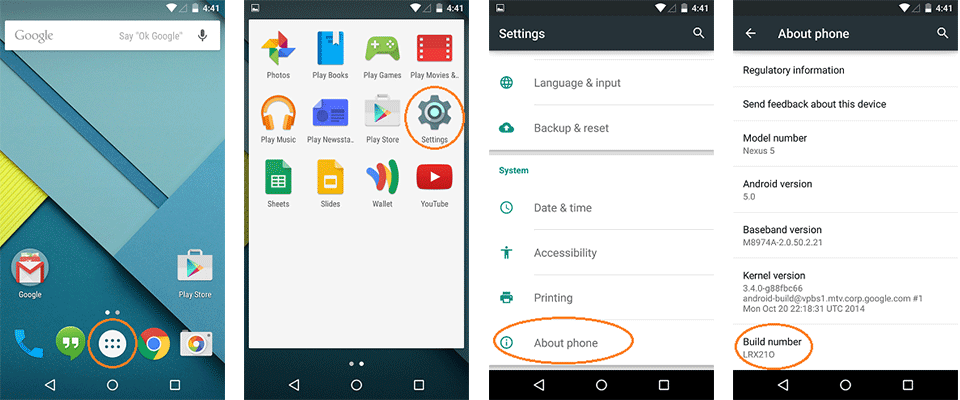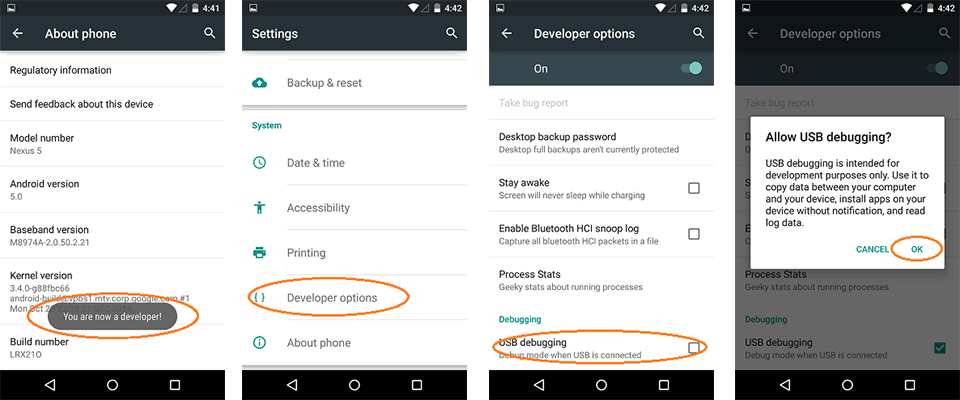Some iPhone Users Love Autocorrect while Some just hate this Feature on their phone. Autocorrect are in there for a reason. Most of the time while texting we tend to make spelling mistakes, But they get corrected automatically with this feature.
On the Other hand, It can be really frustrating when the outcome is a word that you don’t intend to type. Yeah, many a times its Funny and Embarrassing too. Do i need to say how many countless times we have seen Text Conversations Pics with Autocorrect fails on Social Media/
Its a feature that is designed to help people to have better testing experience but for some users its the Opposite. Well, for those the best option would be Turn off Autocorrect on their phone. So today i will be writing a Quick guide on How to Turn off Autocorrect on iPhones,iPad Etc. At the Bottom of this post i will even Share some Tips to Correctly use Autocorrect feature in iPhones.
HOW TO TURN OFF AUTOCORRECT ON IPHONE
Below are Some Very Simple Steps which shows you how to Turn OFF/ON Autocorrect on your Phone.
Step 1: Go To Settings.